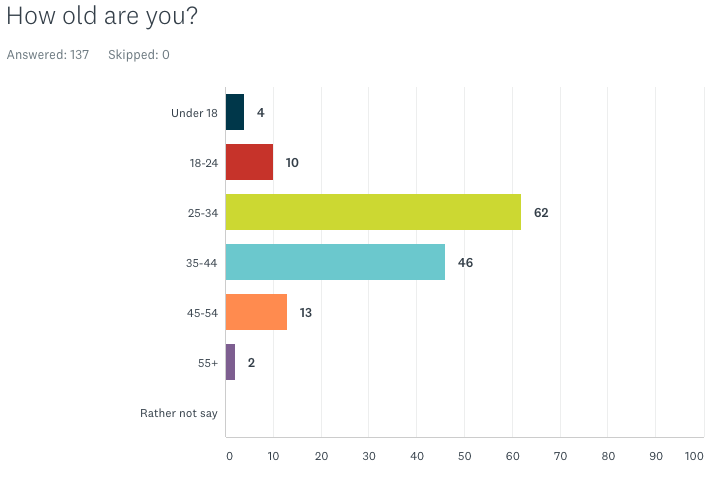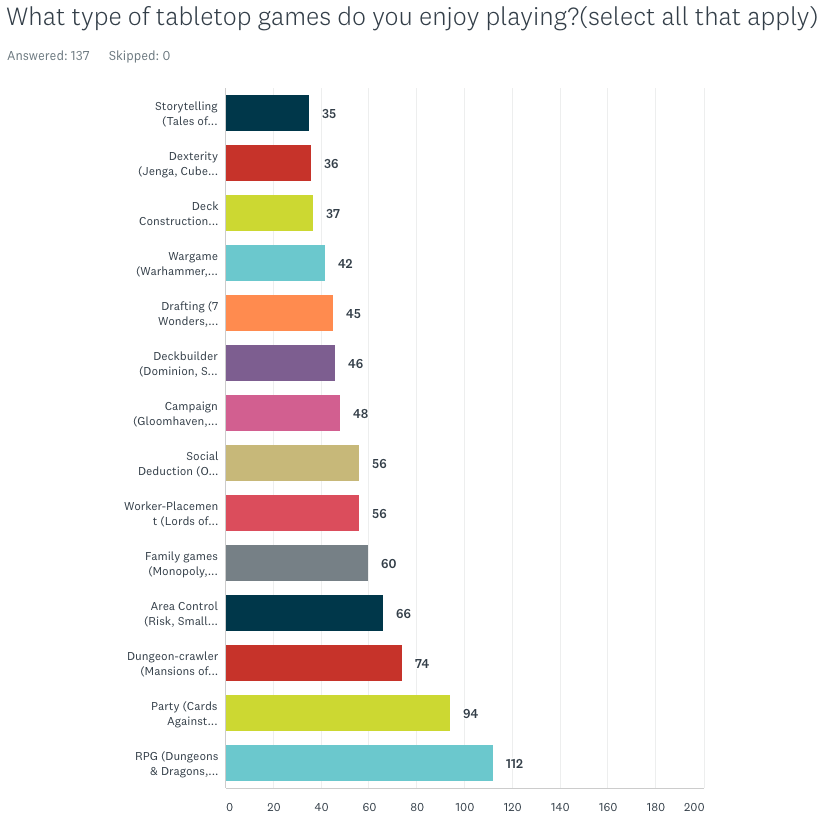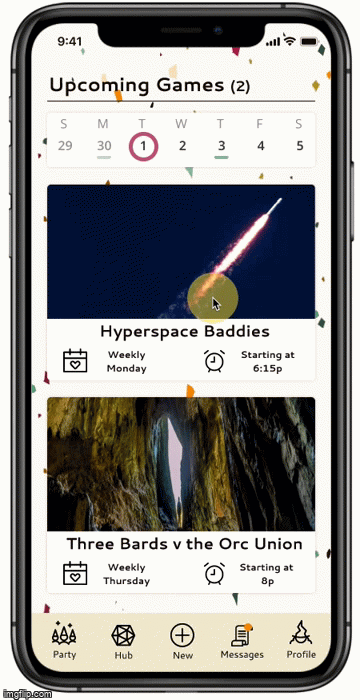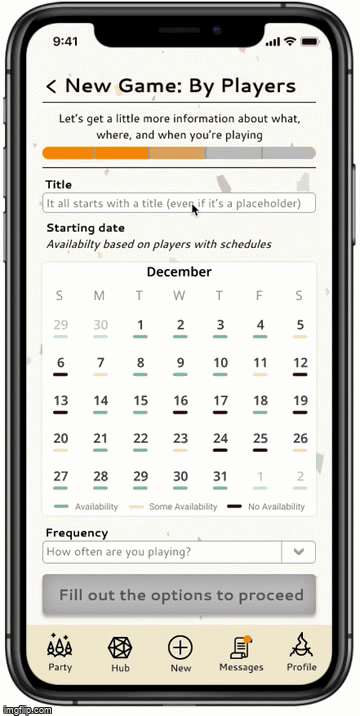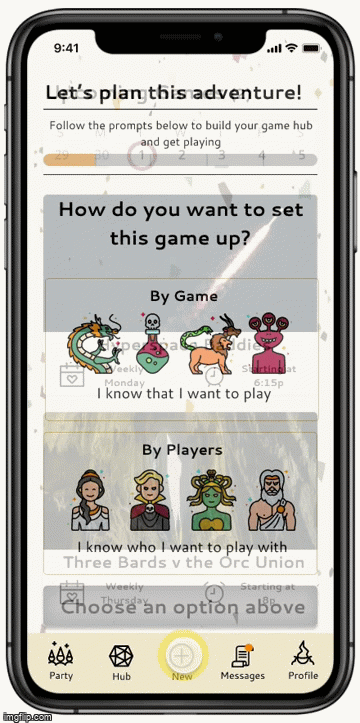Game night isn’t cancelled,
it’s just learning how to move from the kitchen table to a digital one.
The challenge.
Identify, research, validate, and prototype a solution to a problem of my choosing as a thesis project. It could be anything, as long as a prototype could be generated at the end of 10 weeks.
My focus was on helping connect people via tabletop games (specifically role playing games, RPGs) without needing to be in the same place.
My role.
This was a solo project, so I took on the roles of Project Manager, UX Researcher, UX/UI Designer, and every job in between.
My users.
Tabletop game players
People looking to learn new things
Families & friends looking to reconnect
The summary.
For years, game night was a reason to gather around a table and struggle to find words that actually have a ‘Q’ in them. Now people are struggling to get game nights scheduled in the first place.
With the ongoing pandemic and the need to keep socially distant, some tabletop gamers are struggling to motivate their friend to move the fun online. Between busy schedules, general Covid malaise, and getting everyone on the same page when it comes to the technology, there’s a lot of points where planners can just give up.
However, other tabletop gamers are actively playing more games than before due to the shift to online. They’re able to connect with friends and family regardless of location, or even adventure into the wilds of the internet to find new groups to play with.
Even though these groups are on two very different sides of the same spectrum, they were both burdened with scheduling and organization.
Solving for those pain points would not only help the current state of tabletop gaming during a pandemic, but also set up a strong foundation for displaced gaming in a post-Covid world.
By building an experience to help players more efficiently manage game night we could help facilitate connections in a time of extreme isolation.
And maybe take down a few dragons in the process…
The problem.
Players feel frustrated about planning game nights because they’re difficult to organize remotely due to scheduling and other logistics.
The phases.
Phase one - Research
I used a combination of surveying (to screen for interview candidates while getting quantitative information) and interviews to learn about the current experience and pain points. Then, taking all the research learnings and using them to find opportunities/ recommendations for the future product.
Phase two - Ideation
Using the information surfaced from Research, I started outlining a future state. Throughout the process, I had a small cohort of frequent tabletop gamers for constant feedback to assure that I was solving for their needs.
Phase three - Prototype
Taking the ideas and turning them into an almost fully functional prototype for testing. This turned into +70 screens of planning fun.
The research.
The user research for this project focused on three key aspects:
Gaming tendencies
How frequently they play games
Who they play with
How they play
Games played
Favorite games
What they look for in a game
Game night experience
Do they participate in game nights
Impact of Covid on game nights
Overview
Methods
SurveyMonkey survey
The 10 question survey was geared towards getting very high level details about tabletop gamers and a way to recruit for more in-depth interviews. Thanks to targeted sharing on Reddit and through social circles, I got 137 responses in four days.
User Interviews
From the pool of 80 people who said they’d be will to chat more (out of 137, that’s more than half!), I spoke with 5 tabletop gamers at length to find out more about their experience with game nights during a pandemic. Additionally, I had numerous casual conversations with friends and coworkers in passing about how their game nights have been impacted.
User Testing
Throughout the prototyping process, I worked with a small group of tabletop gamers to get feedback. This truly helped shape the experience across the app and was extremely valuable.
Findings
The shift to online play can make or break a group
Tabletop games are, shocker, meant to be played in person so the shift to online play is a bit tricky. However, some groups are making it work by using things like Roll20, Tabletop Simulator, and some one-off websites.
In some cases, the original game night group fizzled out once social distancing went into place but some players were able to find a new one (with a bit of guilt).
Recommendation: Make it easy to connect with people and easy to know when, and when they’re not available to allow flexibility between groups.
Players love Dungeons & Dragons and Tabletop RPGs
Given how long it’s been around and how easy it is to pick up, it’s easy to see why it’s such a popular game to play. It was the most mentioned favorite game and over 80% of respondents mentioned that they frequently played RPGs.
Additionally, TTRPGs are extremely flexible. This allows players to shift online with ease, given that their game master is onboard.
Recommendation: Focus on TTRPGs for the MVP. Not only will this narrow the scope, but it also assures an accessible user base for testing.
It takes multiple tools to run a distanced game night
From voice/video chat tools, to shared Google Drives, to emulators like Roll20 — it takes a lot to run an online game night. For game masters, getting things setup and accessible for all players is very similar to project managing a group that’s new to remote work (something mentioned in an interview)!
Recommendation: Investing some time into a way to manage documents and links (even if it’s just a centralized location to access) could greatly increase self-service.
Pain Points
Communication
Handling communication with small to large groups
Some interviews mentioned needing to use multiple messaging apps due to play preference and relaying responses between them. This was cumbersome and
Getting players to respond to communications
Having players take the necessary actions pre/post game
Doing things like making a character sheet (pre-game) or leveling a character up (post-game)
Planning
Getting players to commit to to planning more than just a ‘oh, that sounds fun. I’m in!’
Multiple interviews mentioned that after the initial ‘I’m in!’ it was very difficult to get players to add further information (like what they wanted to play)
Understanding who is free and on what days
Given that everyone is shockingly busy and not busy during a pandemic, this was an interesting finding.
Handling changes in availability on the fly
Personas
Journey Map
I loosely used this journey to help figure out what screens I would need in the prototype to help Gemma. Instead of doing an initial sitemap, I wanted to take a page out of an RPG and start down a path to see where it took me (via ideation).
Ideation
My first thought was to build a website that would act as a hub for players and maybe offer a way to run games right from the page! However, research showed that players already had places to actually play, so I shifted to an app that could mimic the experience of things like a calendar and messenger in one place.
I was also thinking the palette for the app while sketching. Given that a mimic is a traditional Dungeons & Dragons character, I wanted to add a nod to the goofy creature (normally a treasure chest with arms, looking to eat the players) by pulling color inspiration from it.
The lightly speckled background is reminiscent of the different pieces of other experiences that came to create Mimic (as well as a nod to what the creature normally does to players — turning them to confetti).
Designs
During ideation, I spent a lot of time thinking about the pieces of information that Gemma would need to properly facilitate a game night (our happy path). This boiled down to:
Who are the players?
Astin, Brea, Carter, Kim, Phillipa
Where are you playing?
Online with Roll20
When are you playing?
Weekly at 6:15p on some day
What are you playing?
Dungeons & Dragons 5th Edition
From there, I asked a few players who were frequent game night facilitators to rank these questions so I could understand what was important. They said:
Who are the players?
This narrows down the game pool and where they can play
When are you playing?
This narrows down who’s eligible to play and what can be played
Where are you playing?
This narrows down what can be played
What are you playing?
This solidifies the game night, even if the response is ‘We’ll pick when we meet’
Getting this ironed out allowed me to start identifying what features the MVP would need in order to get Gemma from start to game night. They are:
Friends page: Allows access to friends and groups that the user has added
Game Night Builder: A place where the user can create a game night by player or by game
Game Hub: Giving easy access to key details about the specific game night
Messaging: To allow centralized planning from within the app
Profile: Including connected accounts and a calendar to automatically pull in when someone is free based on existing calendars
Diving into the creation flow for a game night, users have two options to proceed after hitting the ‘New’ icon:
By Game: Focusing on the game (or games) that are going to be played with the ability to add players at the end
By Player: Focusing on the players and setting things up based on their availability with the option to add game information at the end
Our happy path follows the ‘By Player’ flow, where users are able to select from a pool of their Friends or Parties (user-created groups of Friends). From there, they add friends by tapping and can toggle over to Parties at any point to select from there. If a user selects from a Party and toggles back to Friends, they’ll see the Party individuals highlighted to show they’ve been added.
Pressing Onward brings them to the When and Where portion of the flow.
Starting with the home screen, I wanted to give players easy access to their active games and highlight when they were playing that week.
The design of the game night card was loosely based off card based game like Magic the Gathering, giving players the high level details (like date and time of the game night) with the ability details below. To prevent these cards from getting overwhelming (and long), I broke them down into segments that players could toggle through:
Calendar: Highlights how the game night is scheduled and features an ‘are you in?’ option to let other players know if you’ll be playing in the next game
Party: Shows who’s playing in that game with the ability to group message the players
Main: Calls out which game is being played and offers some fun flavor text about the adventure
Links: Shares details on where the group is playing and offers codes to be entered on the Mimic website for easy redirects to applicable sites (like Roll20 or Google Meet)
Edit: Allows the players to make edits to the
On the next screen, users are asked to name their game night. In most cases, this will be a placeholder until the first session is complete. This will a help identify this specific game from other active games.
The calendar that appears shows the current month with indicators to highlight availability from selected players. This is contingent on the players having added or sync’d a calendar with Mimic. If more than half of the players does not have calendar information, the user will see an alert letting them know that players will need to confirm the selected time.
Tapping on the date selects it and the user is able to proceed to frequency. Since some game nights are one-offs, there’s a few different options to cover the most common frequencies. After a frequency is selected, the date and time options appear so users are able to select how they want future sessions to be scheduled.
After the user proceeds through the flow, they’re met with the confirmation screen that clear lays out the previous selections to avoid incorrect details being added on file. Once confirmed, the details can be sent out to all players to review and confirm. If someone has a conflict, they’re able to respond in-app alert the other player for resolution.
Prototype
You’re welcome to test out Mimic in the panel to the right or by going here. To run through Gemma’s scenerio, follow these directives (which is what I’ve used for user testing):
Start a new game night including Brea, Carter, The B’s in 3C, and Phillipa
Don’t forget to add a title to help differentiate it from your other active games
You’re looking to play as early starting next week on a day that works for everyone for at least the next 4 weeks. You’ll be playing on the same day at the same time for each game
Confirm the players, date, time, and frequency before sharing with the group
Final Thoughts
Learnings
This project challenged me in ways I wasn’t anticipating. Going in, I fully expected to be writing about an all-in-one game platform (probably called Shapeshifter) that would help tabletop gamers play physical board games in the digital world.
Obviously, that did not happen.
This was a lesson in assumptions and the power of 137 voices to stop a project in it’s tracks. While a mid-project pivot isn’t the most fun thing on a tightly timeboxed project, I was able to flex my problemsolving skills and meet the challenge head on.
Speaking of those 137 voices, this project was a crash course in distilling research. This was the largest response I’ve gotten to a survey ever and I wasn’t prepared for how long it would take to read each response.
Gamers are a passionate group and many wrote paragraphs waxing poetic about their favorite games. Thankfully, this also meant that I had a group of testers who are ready and willing to take a deeper look into Mimic. While this project is completed, there’s still a few aspects I’d like to flesh out on my own.
Next Steps
More user testing!
Ideating on features like:
Supporting non-mimic users through the planning process
Expanding suggestions to make the process easier for new players
Adding a quickstart options